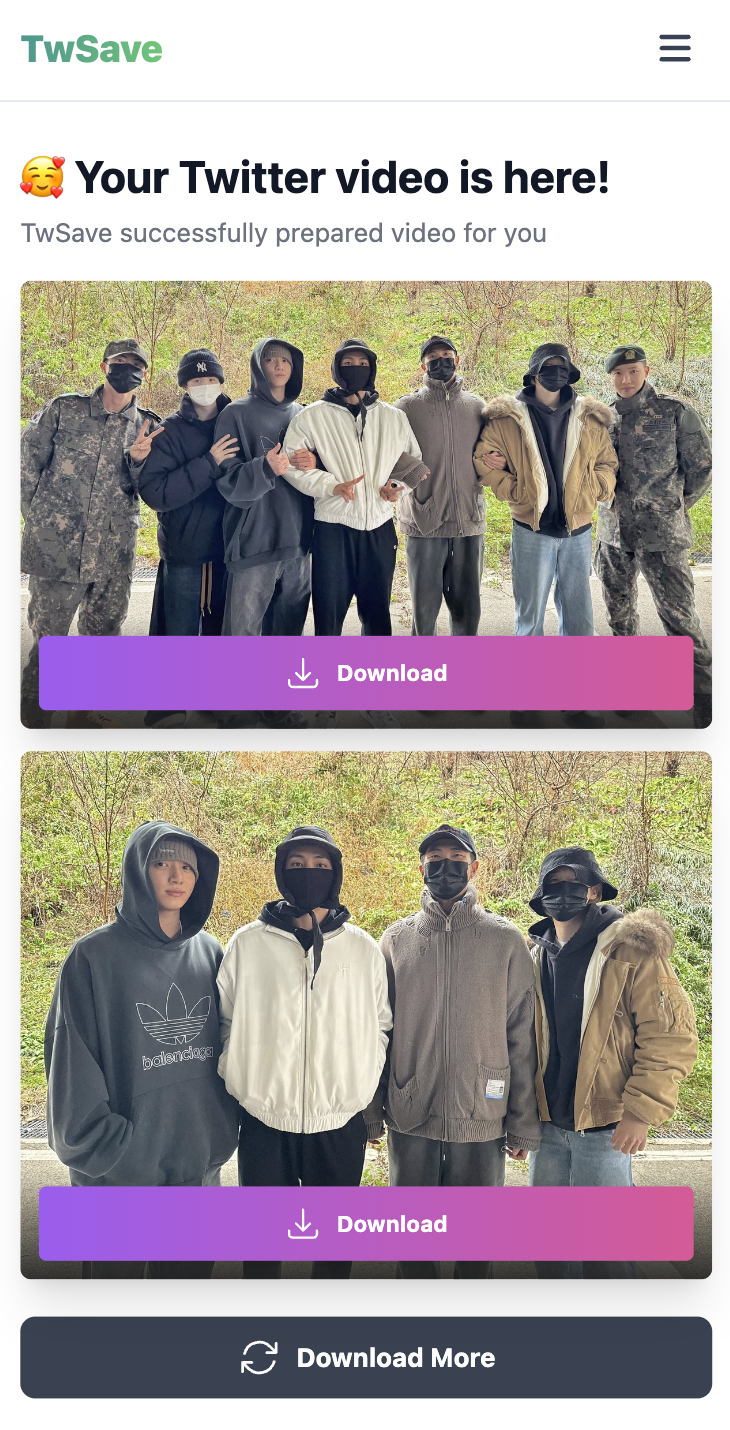A Step-by-Step Guide on How to Download Twitter Videos to iPhone Using TwDownload
Twitter is a free social networking site where users broadcast short posts known as tweets. It is one of the most popular social media in the world. Almost 400 million people use twitter every month. While Twitter itself doesn't provide a direct download option, you need to use third party tool to download medias from Twitter. TwDownload is the best twitter video downloader on the web. TwDownload provides many download options and very fast. In this guide, we'll walk you through the steps of downloading Twitter videos to your iPhone using TwDownload.
Here’s how to download twitter video to iPhone using the TwDownload:
- Open Twitter and find the video you want to download. Tap on the share icon below the tweet to open the sharing options.
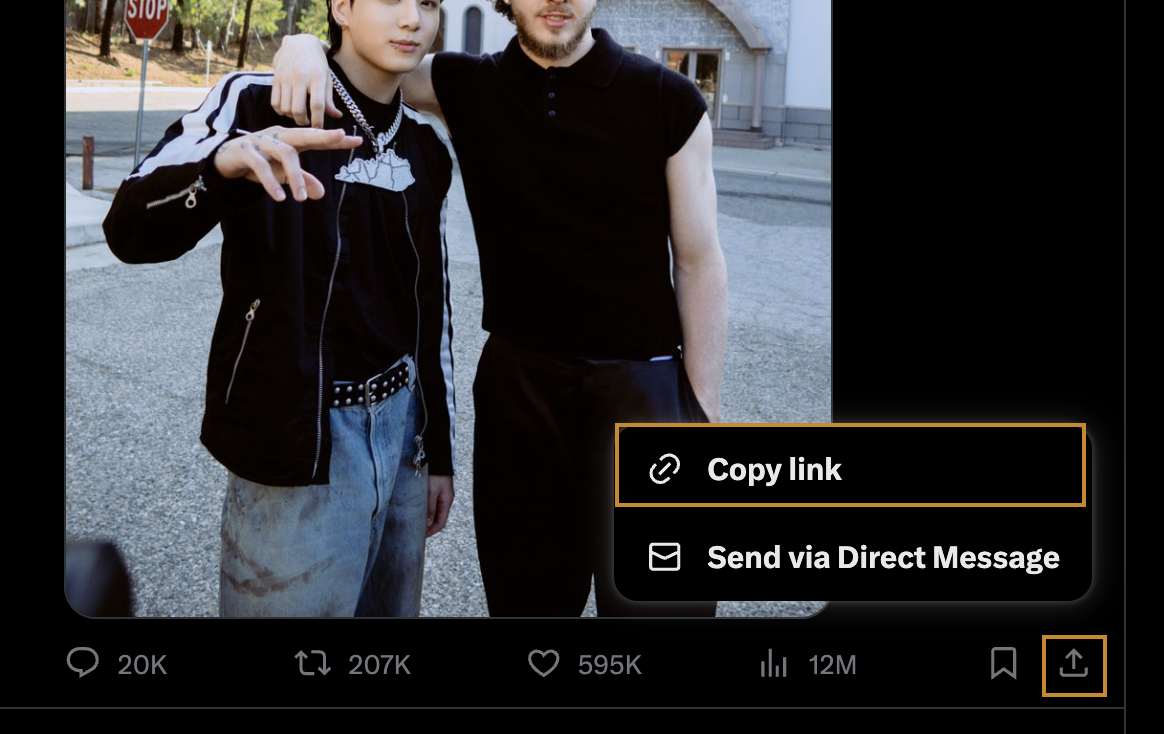
- In the sharing options, locate and tap on the Copy Link option. This will copy the link of the tweet to your device's clipboard.
- Open Safari web browser and go to TwDownload.me on your iPhone.
- Tap Paste icon or use shortcut to paste the copied link into downloader and press Download button.
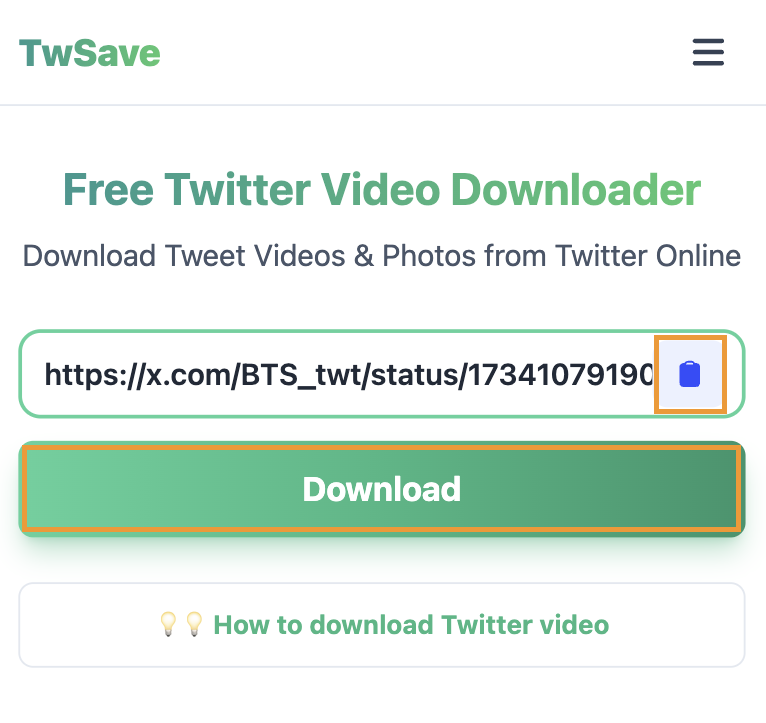
- After pressing Download button, TwDownload will automatically process it. Once the video details appear on the screen, you'll see a download button. Tap on the download button, and TwDownload will start downloading the Twitter video to your iPhone.